Para pedir a Tokio Hotel en la ciudad que queráis, hay que seguir estos pasos ... es el RSVP, es fácil :)
For request Tokio Hotel in the city that you want, you have to follow these steps... is RSVP, it's easy :)
- Descarga la aplicación en tu teléfono de bandsintown // Download the app in your phone of bandsintown
- Conecta tu cuenta de Facebook or via correo electronic // Connect your Facebook account or via mail
- Después, espera a que la aplicación cargue tu lista de artistas // After that, wait that the app load your artist-list
- Abajo, selecciona "artist", busca "tokio hotel" y click ahí //Down, select "artist" , search "Tokio Hotel" and click it
- En la cuenta de Tokio Hotel, click en "Play my city" // In "Tokio Hotel" account click on "Play my city "
- Una nueva ventana aparece con tu petición y la ciudad elegida. Si quieres cambiar la ciudad, hazlo en settings, porque usa tu posición de GPS // A new window appear with your city and your request. If you want to change your city for the request, go to settings, and change it, because the app works with your GPS-position








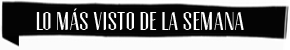

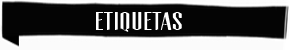









0 comentarios:
Publicar un comentario